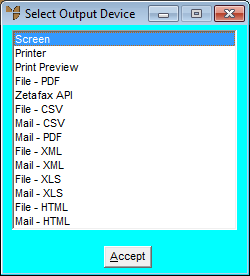
Select Output Device 2.7 screen
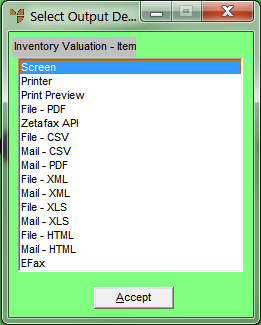
Select Output Device 2.8 screen
With all Micronet inquiries and reports, you have a number of options for how you want the results delivered. The results can be displayed on screen, printed in a report, saved to a specific file type, faxed, or emailed in a specific format.
These options are displayed on the Select Output Device screen after you complete the inquiry details:
|
Select Output Device 2.7 screen |
Select Output Device 2.8 screen |
|
|
|
Technical Tip 2.8 Feature Note that the Micronet 2.8 screen shows the name of the report you are running at the top of the screen. |
Select the output you want:
|
|
|
Technical Tip The Zetafax option for faxing inquiries and reports is no longer supported. If you want to fax inquiries and reports directly from Micronet, contact your Micronet representative. |